Display
Features related to screen brightness, language preferences, and layout configurations
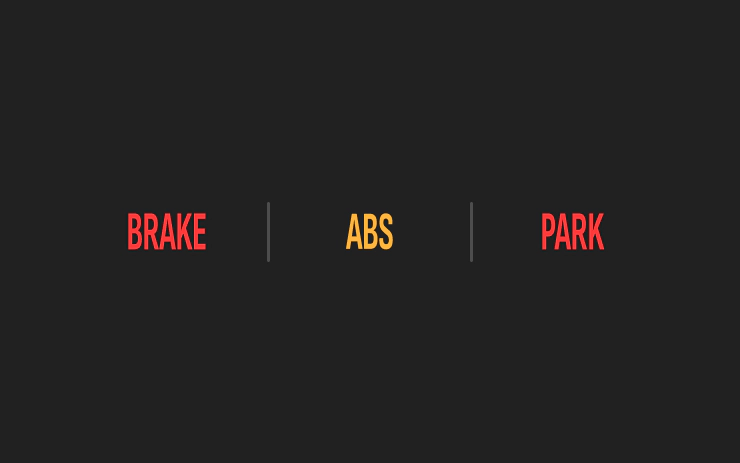
Over-the-Air Recall: Telltale Text Size
2023.44.30.15As the remedy for US Recall 24V-051, this update to your vehicle software increases the text size of three telltales. After installing this vehicle …

Hebrew Language Added
2023.32You can now choose Hebrew as your touchscreen language. To change the language, shift into Park, and go to Controls > Display > Touchscreen Language.

Customize the Scroll Wheel
2023.26Do more with the left scroll button on the steering wheel. You can adjust settings like brightness and acceleration mode, or perform actions like …
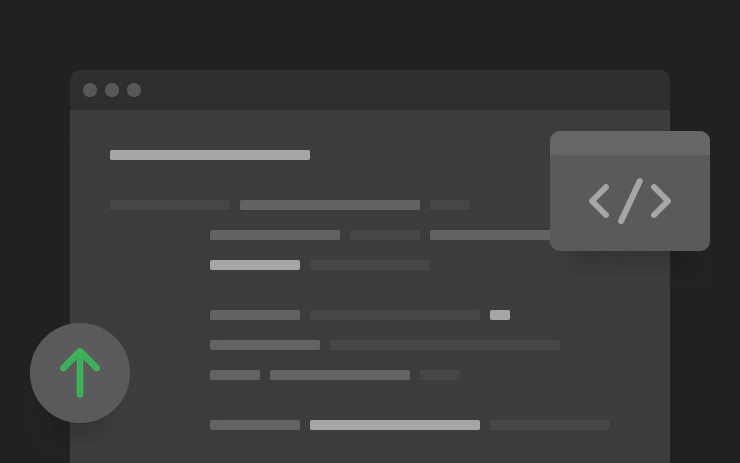
Other Updates
2023.26Recents & Favorites are now in separate tabs in the Media Player. The sliders to adjust volume, temperature, and charge limit are more precise. …
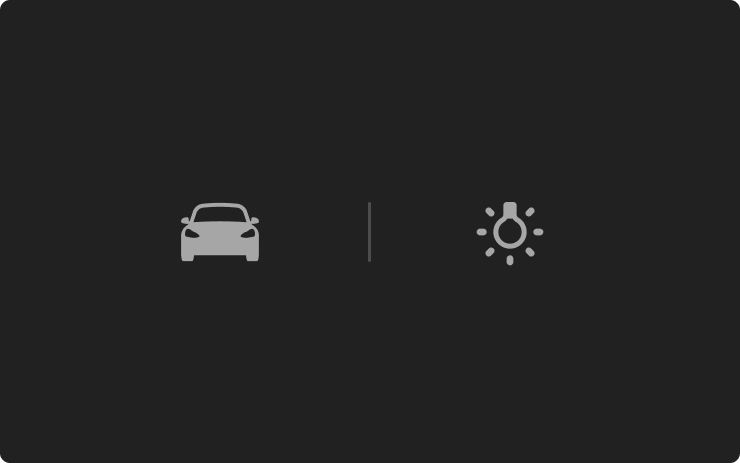
Warmer Display Colors
2023.26Set your touchscreen to automatically adjust to warmer colors at night. Go to Controls > Display > Reduce Blue Light.

Text Size
2023.20Large text size feature is now available in all supported languages. To update your settings, go to Controls > Display > Text Size.