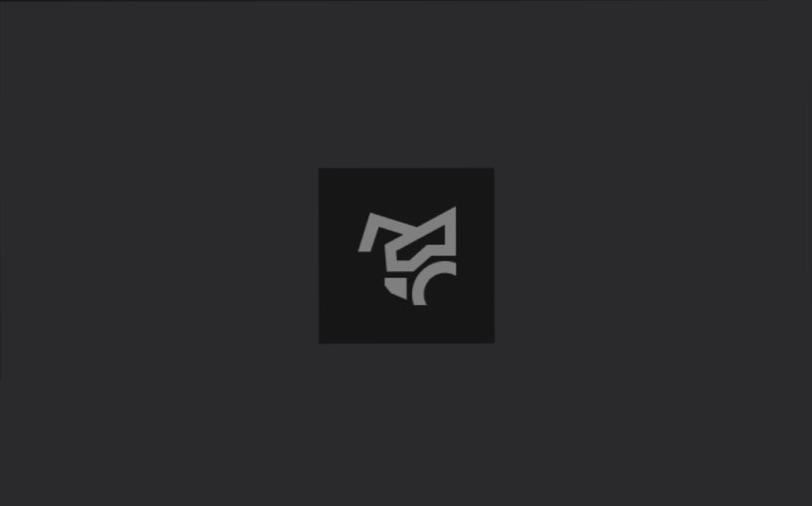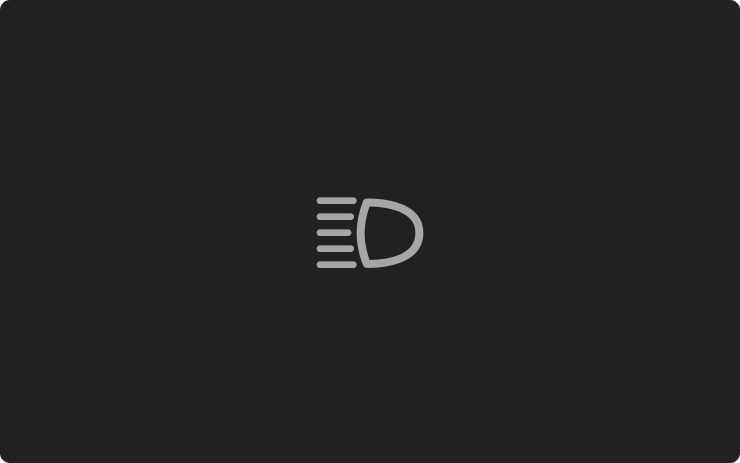Save Trunk Height Based on Location
2025.14Customize the opening height of your trunk and save it as the default or for a specific location, such as your garage. To set a height, pause the trunk while it’s moving using the touchscreen. Alternatively, manually adjust to your preferred height, then press and hold the trunk close button until you hear a chime.
To set your existing trunk opening to the factory default height, or to clear any saved locations, go to Controls > Service > Remove Saved Locations.