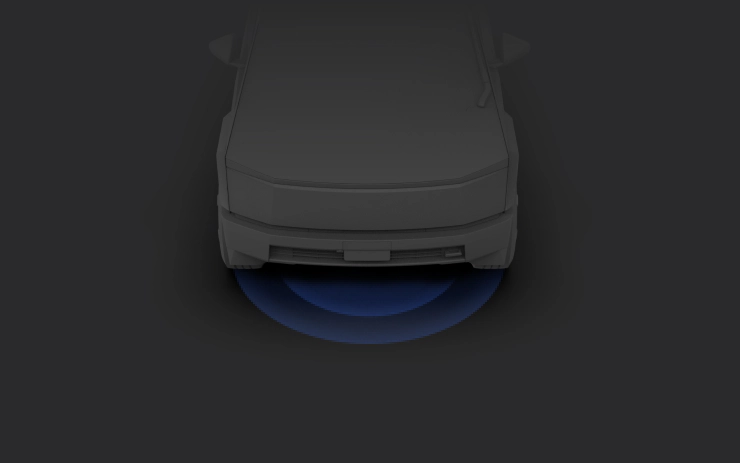
Hands-Free Frunk
2024.32.3
Released:
Requires: Apple iPhone 11+, Mobile App 4.31.0+
Vehicles: Model S, Model X, Cybertruck
Open your frunk even when your hands are full. Stand still in front of your frunk with Phone Key unobstructed, listen for the chimes, and the frunk opens on its own.
To enable this feature, go to your vehicle settings > Locks > Hands-Free Frunk. Ensure your phone settings allow Nearby Interactions for the Tesla app, or open the app and go to Phone Key > Upgrade. Keep people and clothing clear of moving parts.
You can also select Exclude Home when enabling Hands-Free Frunk to disable this feature at your set home location.
Requires iPhone 11+ and Tesla app 4.31.0+. A future update will extend this feature to Android users.

