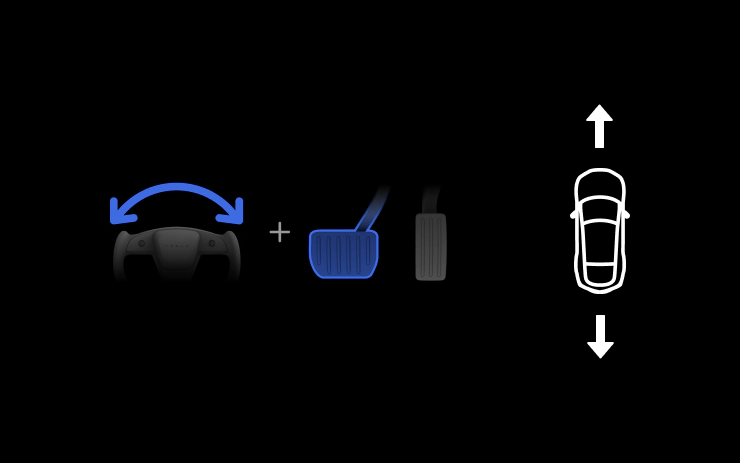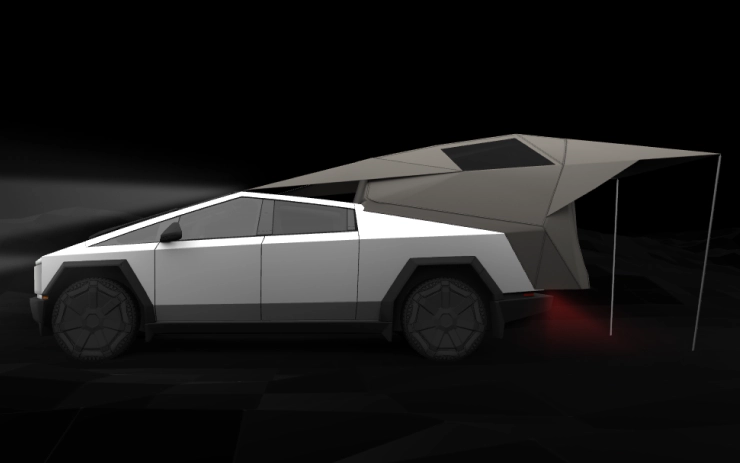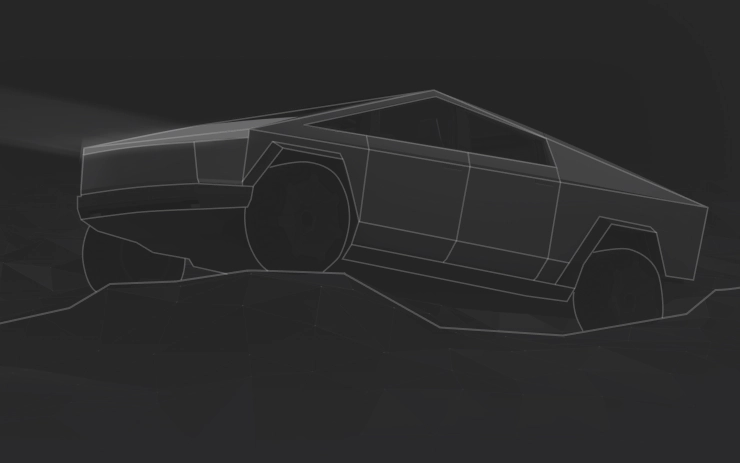
Trail Assist
2024.14.3
Released:
Vehicles: Cybertruck
Trail Assist maintains a set cruising speed with minimal slip on rough or steep terrain so you can focus on steering. Adjust the set speed by swiping on the right scroll wheel. Unlike cruise control, when you brake, Trail Assist stays active and resumes the set speed when you release the pedal.
To enable, go to Controls > Dynamics > Off-Road Mode > Trail Assist. This feature won’t steer, navigate, avoid obstacles, stop, or otherwise operate the vehicle on its own. Continue to pay attention and be ready to take immediate action. Refer to the Owner’s Manual for more information.