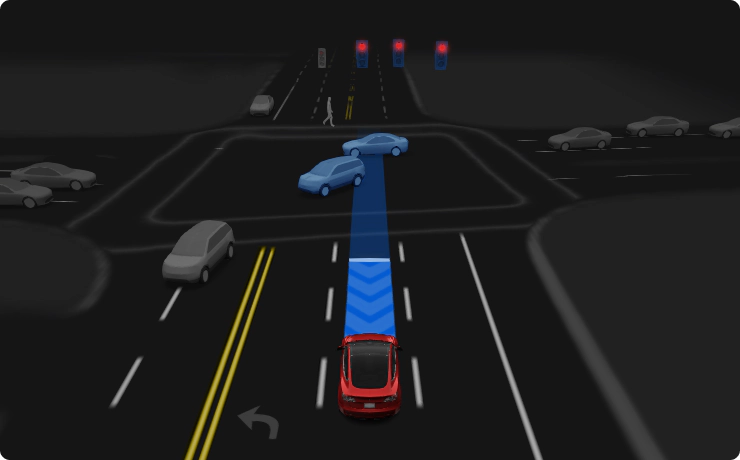
Autopilot
Tesla’s Autopilot system represents the forefront of vehicle automation, designed to assist with driving and improve safety. Whether you’re curious about basic Autopilot features, the differences between package tiers, or the hardware revisions, this guide covers everything you need to know.
What is Tesla Autopilot?
Autopilot is Tesla’s advanced driver-assistance system (ADAS) that enhances safety and convenience during driving. By leveraging cameras and powerful onboard computing, Autopilot allows your Tesla to:
- Stay centered in a lane.
- Adjust speed to traffic conditions.
- Assist with parking, lane changes, and more (depending on your package).
Important: Autopilot is not a fully autonomous driving system. Drivers must remain alert and keep their hands on the steering wheel at all times.

Features related to Traffic-Aware Cruise Control, Autosteer, and Full Self-Driving options
Autopilot Tiers and Features
Tesla offers three tiers of Autopilot capabilities: Autopilot, Enhanced Autopilot (EAP), and Full Self-Driving Capability (FSD). Here’s a breakdown of what’s included in each tier:
Autopilot (Standard)
Included with all Tesla vehicles as of 2019.
- Traffic-Aware Cruise Control (TACC): Matches the speed of your vehicle to surrounding traffic.
- Autosteer: Assists with steering, keeping the vehicle centered in its lane.
Enhanced Autopilot (EAP)
Available as an optional upgrade, Enhanced Autopilot includes all Autopilot features plus additional functionality.
- All features included in Autopilot.
- Navigate on Autopilot: Automatic highway driving from on-ramp to off-ramp, including interchanges and lane changes.
- Auto Lane Change: Assists with lane changes on highways.
- Autopark: Automatically parks in parallel and perpendicular spaces.
- Summon: Move your car in and out of tight parking spaces using the Tesla app.
- Smart Summon: Navigate your car to you in parking lots, provided the car is within your line of sight.
Full Self-Driving Capability (FSD)
The most advanced package, FSD builds on Enhanced Autopilot with features designed for future full autonomy (subject to regulatory approval).
- All features included in Autopilot & Enhanced Autopilot.
- Traffic Light and Stop Sign Control: Detects and responds to traffic lights and stop signs when activated.
- Autonomous City Driving: Navigate complex city streets with no human input.
Costs Breakdown
| Package | Price |
|---|---|
| Standard Autopilot | Included |
| Enhanced Autopilot (EAP) | $4,000 (Select Regions) |
| Full Self-Driving (FSD) | $8,000 or $99/mo |
How to Check What Package is Included
To determine which Autopilot package your Tesla includes:
From the Tesla App:
- Open the Tesla app.
- Navigate to “Upgrades” → “Autopilot.” The app will display available upgrades and existing features.
From the Vehicle Screen:
- Tap Controls → Software.
- Look for Autopilot-related details under your vehicle configuration.
Tesla Autopilot Hardware Revisions
Tesla has continually updated its Autopilot hardware, with each iteration offering improved capabilities:
Hardware 1 (HW1)
- Released in late 2014.
- Features one forward-facing camera, radar, and ultrasonic sensors.
- Limited to basic lane-keeping and adaptive cruise control.
Hardware 2 (HW2)
- Introduced in October 2016.
- Includes 8 cameras, enhanced radar, and more sensors for a 360° view.
- Supports features like Navigate on Autopilot and Summon.
Hardware 2.5 (HW2.5)
- Released in mid-2017.
- Adds a second GPU and enhanced processing power.
- Better supports features like Dashcam and Sentry Mode.
Hardware 3 (HW3)
- Released in April 2019.
- Tesla’s custom-designed Full Self-Driving Computer (FSDC).
- Significantly increased computing power for advanced FSD features.
Hardware 4 (HW4/AI4)
- Introduced in 2023 with select vehicles.
- Improved camera resolution and additional sensors.
- Designed to handle future autonomy improvements more effectively.
Tip: You can check your vehicle’s hardware version by navigating to Controls → Software and looking for the “Autopilot Computer” detail.
FAQ - Frequently Asked Questions
Can I Transfer FSD to a New Tesla?
Currently, Full Self-Driving Capability is tied to the vehicle and does not transfer if you sell or upgrade to a new Tesla. Exceptions may occur during special Tesla trade-in events.
What Happens If I Sell My Tesla?
Autopilot features (including FSD) remain with the vehicle and cannot be removed or transferred to another car.
Can I Upgrade My Autopilot Package?
Yes, you can purchase upgrades via the Tesla app or vehicle touchscreen. For example, you can upgrade from Standard Autopilot to Enhanced Autopilot or FSD.
Can I Subscribe to FSD Instead of Buying It?
Yes, Tesla offers a monthly subscription for FSD at $99/month for vehicles with HW3+ (Select Regions). A retrofit may be required for older hardware.
What is the Cost of Hardware Upgrades?
Tesla may offer upgrades (e.g., HW2.5 to HW3) at no cost for vehicles with FSD, but costs may apply for other hardware retrofits. Check with Tesla support for specific details.

